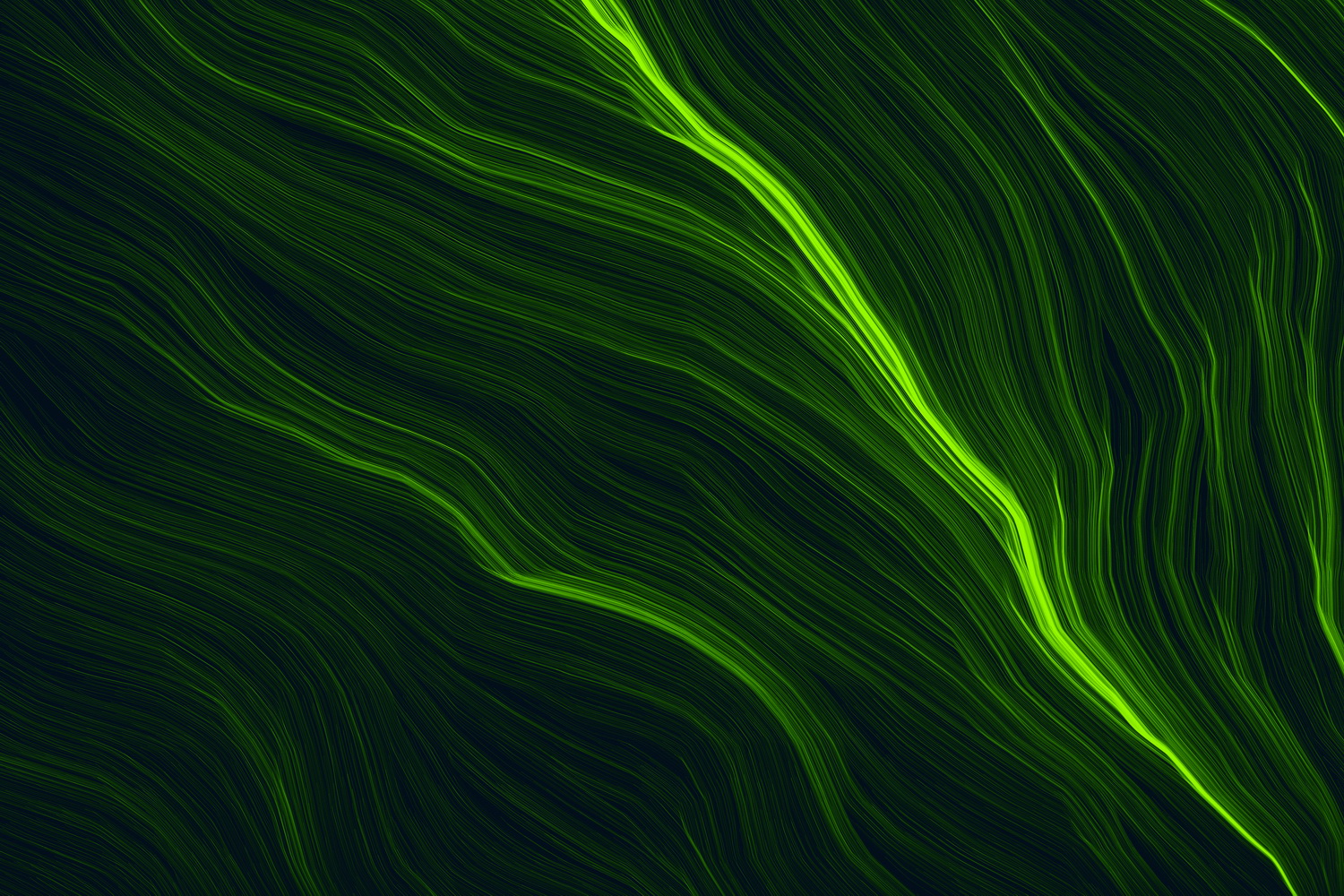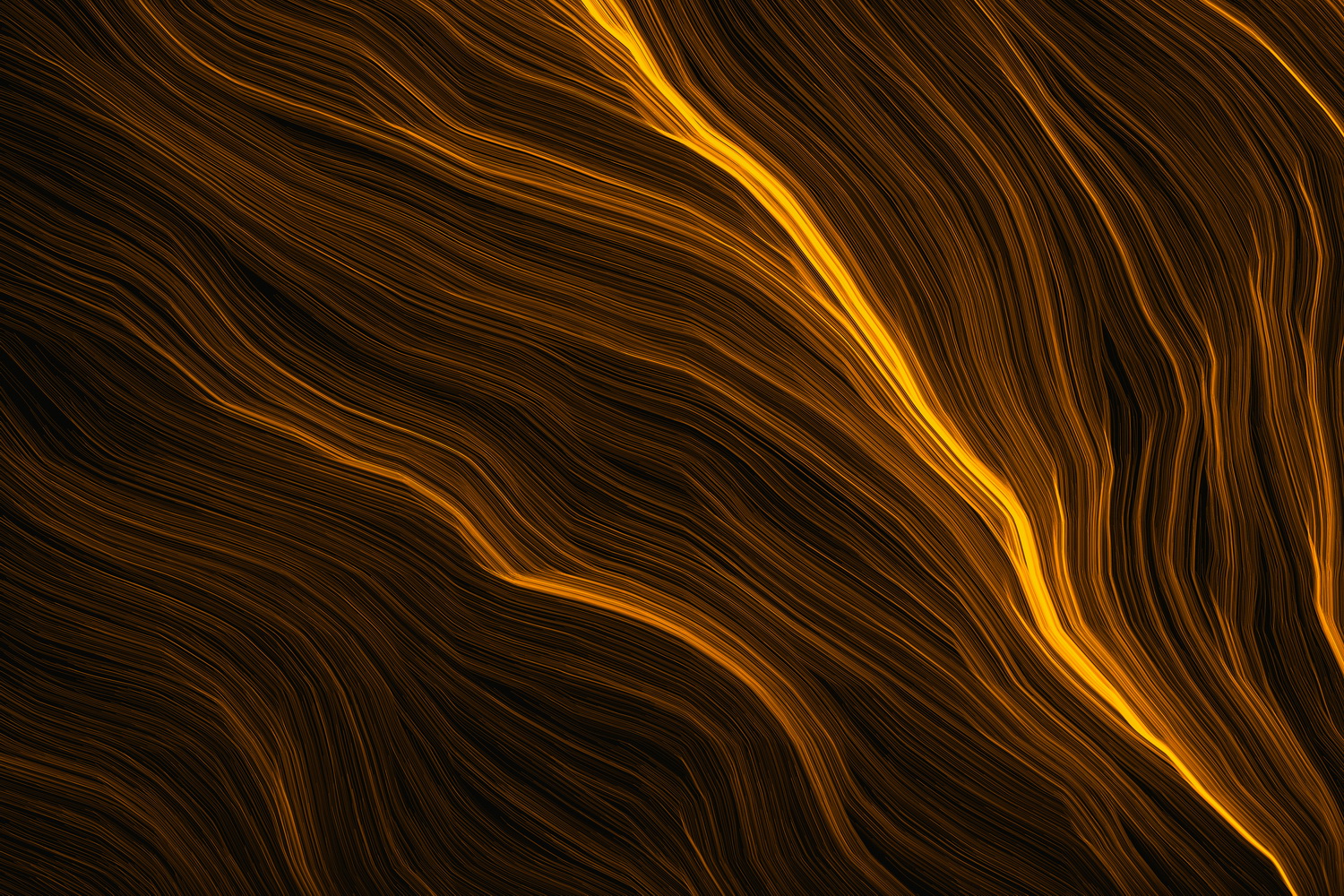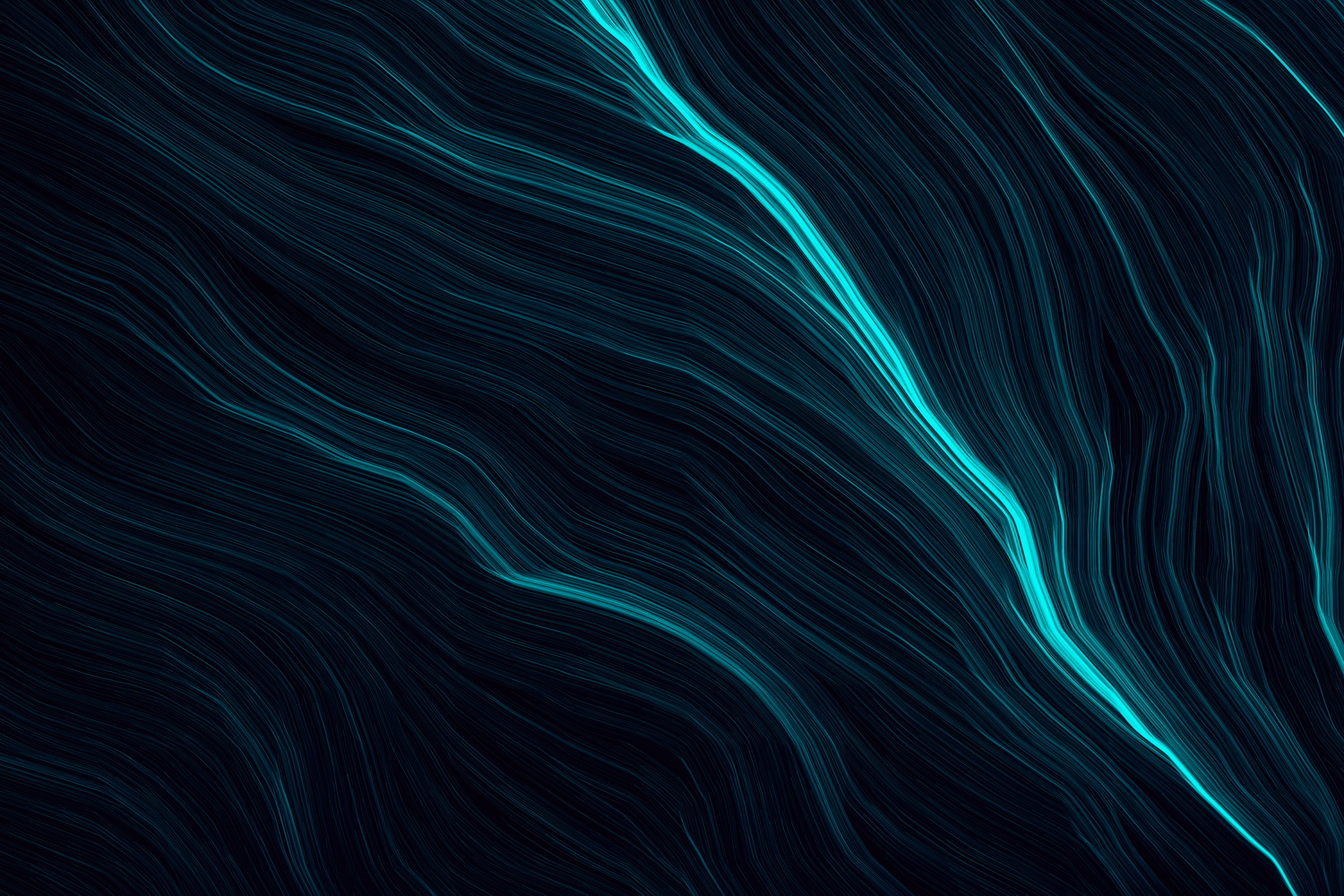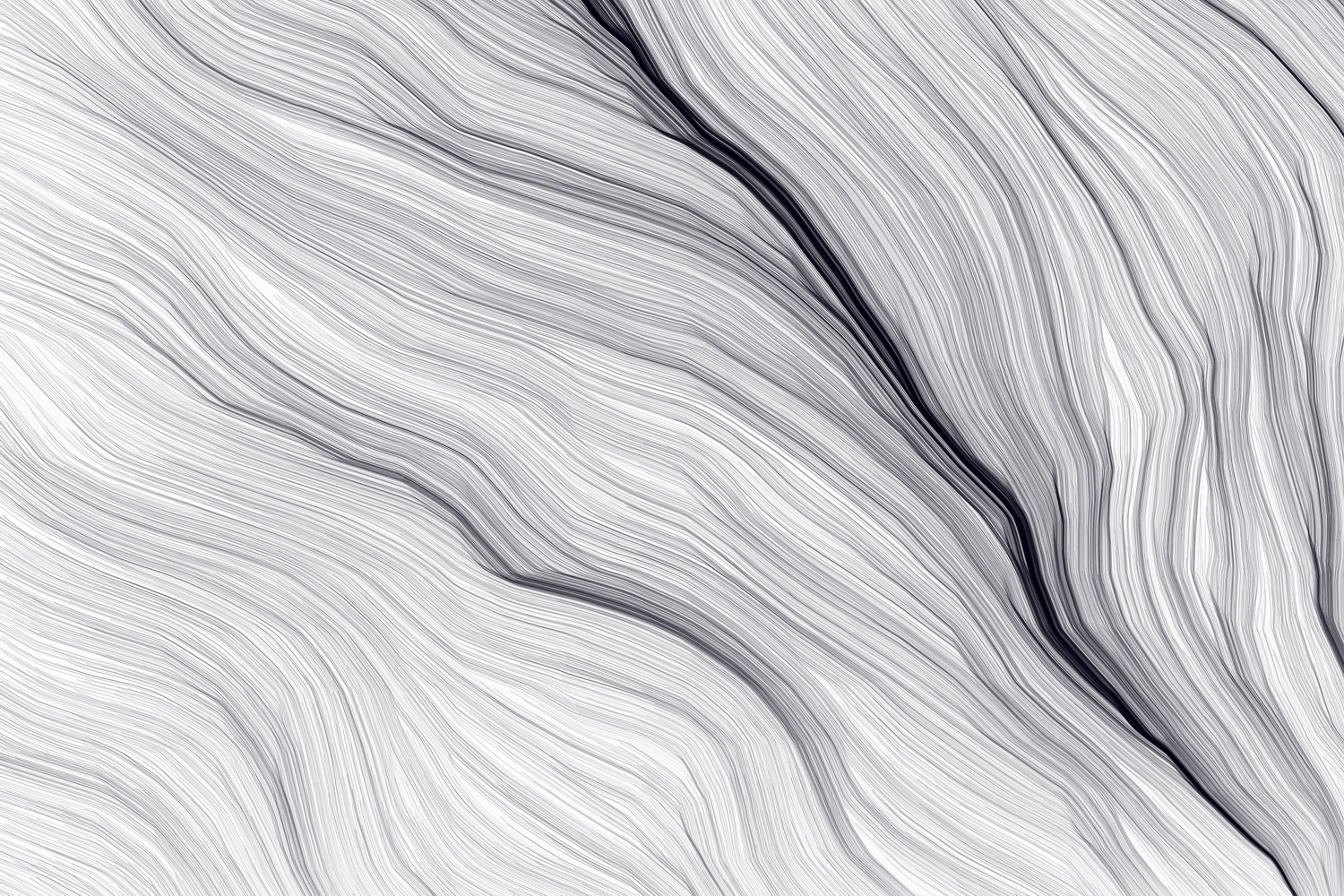Windows related USENET newsgroups has posted up an interesting hidden feature in Windows 7 and Vista operating systems. ThunderNews.com Newsgroups has set up the following instructions to access the Windows “God Mode” below that will allow you to shortcut most of the admin settings in one central location.
The hidden “God Mode” uncovered provides users with a centralized Control Panel for about 50 categories of admin items.
To access it:
- Create a new folder by right clicking anywhere on your desktop and clicking “New” then “Folder”
- Name the folder “God Mode.{ED7BA470-8E54-465E-825C-99712043E01C}” – You can actually name “God Mode” anything you want
- This will automatically change the icon to a Control Panel icon.
- Clicking on it will now give you complete access to a number of settings.

User reports suggest that it may crash Windows Vista 64-bit, so proceed with caution.
As an additional note, having the undocumented feature disclosed all over the Web, Microsoft has decided to be more open about it admitting similar commands have been available even before Vista. They have also revealed other text strings that create similar “God Mode” folders, a list is available here.